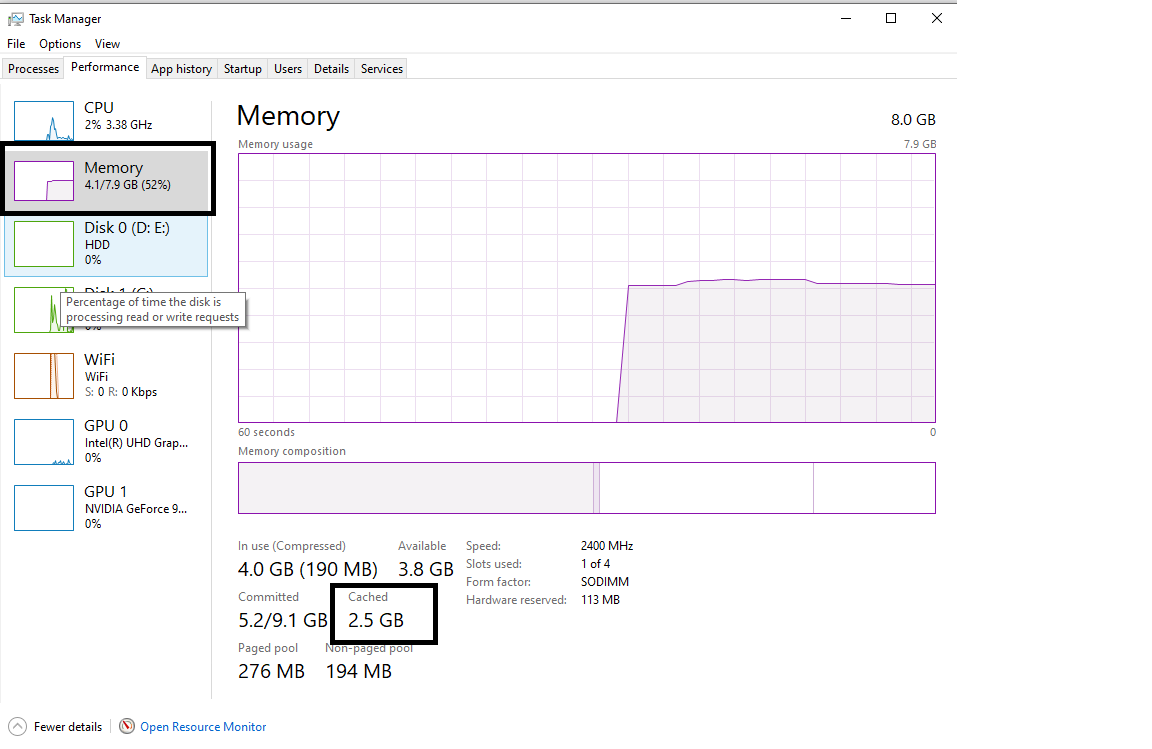Hello guys how are you guys hope you are doing well. Guys, today we will learn in this blog how to clear cached RAM of your PC or laptop without deleting any data. In this only you have to download a Microsoft tool.

Lets Go:
- First of all you have to open any browser
- And Type There RAMMAP

3. Click on The First Link.

4. Then Click on Download RaMMap

5. Click on “Extract To“

6. After Extrack open Folder RAMMap
7. Here Right Click on RaMMap.exe And run as admisnitrator

8. After Clicking On RaMMap.exe A new window will Appear.

9. Open Your Task Bar And RaMMap.exe Side by Side Like this.

10. Click On Empty.

11. Then Click on Empty Standby, by clicking on this you will see your ram cached will be clear.

Thanks.